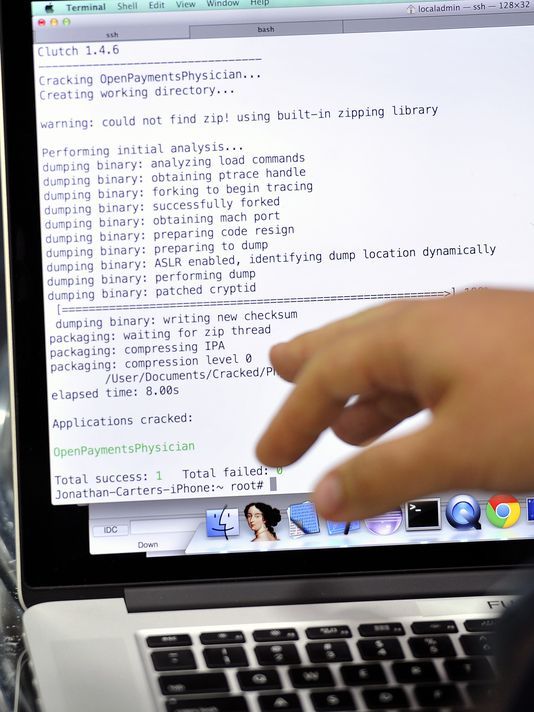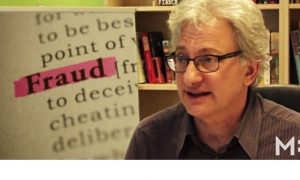Author: Kim Komando / Source: The Montserrat Reporter
The moment you log onto the internet, your computer starts its game of Russian Roulette. I know that sounds bleak and frightening, but it’s true. Your personal data stored on the hard drive is a magnet for hackers and cyber-criminals, and they will stop at nothing to break into your system.
These attacks are often overt and frightening. Virtual bandits have committed wave after wave of digital crimes. They have extorted untold Bitcoin dollars from regular users desperate to decrypt their files.
Tip in a Tip: Just a few weeks ago, ransomware affected some 200,000 Windows computers all over the world. Learn how to protect yourself from ransomware attacks.
So how do you know if the security you set up on your computer really works?
Hackers use many different methods to invade your computer, so you’ll want to approach the problem from several angles. Think of it like a rancher leaning on the fence to make sure it’s still sturdy. Here are some ways to keep that fence from falling over.
1. Test your settings
The first tool in your arsenal is Microsoft Baseline Security Analyzer. This free tool examines your Windows and Office settings for any potential problems, especially contamination.
First, MBSA will test your user account passwords and let you know if any account has a weak or disabled password, which is easy prey for hackers.
MBSA will also check many of your account settings. Is your computer set up to get automatic updates? Do you have more than one administrator account on the computer? This software will check all of that information for you.
MBSA also has guides to what settings are preferred and why. Just click the “What was scanned” or “Result details” links to read them.
Also, pay attention to your shared folders. MBSA will show you folders set up for sharing. You may have opened up some private folders in the past, so anyone on your network can access files in these folders. Make sure you’re only sharing what you meant to share, and with whom. Learn more about MBSA and download this free tool.
I’ve said it before, and I’ll say it again: Keep your browser updated. Only the latest, safest version will help protect you from infections and attacks.
But an up-to-date browser is just the beginning. You need to…
Click here to read more